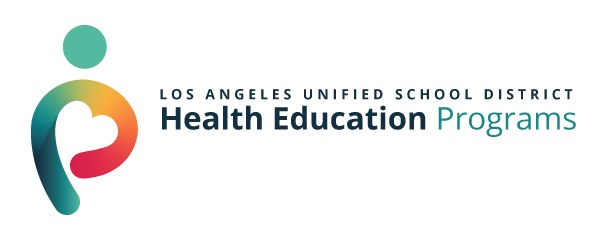Internet Safety
How could we exist without the Internet? That’s how most of us keep in touch with friends, find homework support, research a cool place to visit, or find out the latest news. But besides the millions of sites to visit and things to do, the Internet offers lots of ways to waste time — and even get into trouble. And just as in the non-cyber world, some people you encounter online might try to take advantage of you — financially or physically.
You’ve probably heard stories about people who get into trouble in chat rooms. Because users can easily remain anonymous, chat rooms often attract people who are interested in more than just chatting. They’ll sometimes ask visitors for information about themselves, their families, or where they live — information that shouldn’t be given away.
Usually, the people who request personal information like home addresses, phone numbers, and email addresses use this information to fill mailboxes and answering machines with advertisements. In some cases, though, predators may use this information to begin illegal or indecent relationships or to harm a person’s or family’s well-being.
Of course, the Internet is home to millions of places you can and should visit. Like an infinite library, the Web can take you to the ends of the earth with the information it contains.
You can use it to do research for school, find out what movie is playing near you (and whether people like it), check out a college you’re thinking about, or find a job or volunteer opportunity. Almost anything you can think of has a website (or a thousand of them) about it. And it’s not just websites — blogs, videos, and downloadable games await to connect you with other user and players.
The key is to protect yourself while online.
Smart Surfing
First rule of smart surfing? Remain as anonymous as possible. That means keeping all private information private. Here are some examples of private information that you should never give out on the Internet:
- Full name
- Home address
- Phone number
- Social security number
- Passwords
- Names of family members
- Credit card numbers
Most credible people and companies will never ask for this type of information online. So if someone does, it’s a red flag that they may be up to no good.
Think carefully before you create an email address or screen name. Web experts recommend that you use a combination of letters and numbers in both — and that you don’t identify whether you’re male or female.
In chat rooms, use a nickname that’s different from your screen name. That way, if you ever find yourself in a conversation that makes you uncomfortable, you can exit without having to worry that someone knows your screen name and can track you down via email. Some people who hang out with their friends online set up private chat rooms where only they and the people they invite can enter to chat.
Experts recommend that people keep online friendships in the virtual world. Meeting online friends face to face carries more risks than other types of friendships because it’s so easy for people to pretend to be something they’re not when you can’t see them or talk in person.
If you ever get involved in a chat room conversation that makes you feel uncomfortable or in danger for any reason, exit and tell a parent or other adult right away so they can report the incident. You can also report it to the website of the National Center for Missing and Exploited Children — they have a form for reporting this type of incident called CyberTipline. They will then see that the info is forwarded to law enforcement officials for investigation.
Online Annoyances
Although email is relatively private, hackers can still access it — or add you to their spam lists. Spam, like advertisements or harassing or offensive notes, is annoying. But spam blockers can keep your mailbox from getting clogged. Many service providers will help you block out or screen inappropriate emails if your parents agree to set up age-appropriate parental controls.
If you don’t recognize the sender of a document or file that needs to be downloaded, delete it without opening it to avoid getting a virus on your machine. Virus protection software is a must for every computer. And you can also buy software that helps rid your computer of unwanted spyware programs that report what your computer is doing. Some service providers make software available to protect you from these and other online annoyances, such as blockers for those in-your-face pop-up ads.
If you do invest in protective software, you’ll need to keep it updated to be sure it continues to do its job as new technologies evolve.
With all the problems you can face online, is it worth it? For most people, the answer is definitely yes. You just need to know where the pitfalls are, use some common sense and caution, and you’ll be in control.